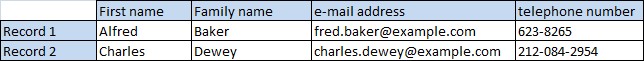Comparison of tables
Application configuration > Data model editor > Tables > Comparison of tables
To have a clear idea of the concept of an IS Tools table, it can be compared with the following concepts:
Comparison with a MS Excel spreadsheet
The data types used in IS Tools can also be compared to an Excel spreadsheet. An Excel sheet arranges data in rows and columns. However, there is a fundamental difference between Excel sheets and IS Tools tables. In Excel, it is possible to use cells of the same column for different purposes. For instance, in Excel it is common to use a cell at the bottom of a column of data to compute the sum of the column data, or to use a cell at the top of a data column to display a text label explaining the type of data contained in the column. Below, the Contact table visualized as an Excel spreadsheet. Note that, in this case, the labels in row 1 and column A of the sheet are part of the contents of the sheet.
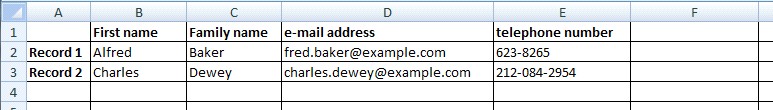
This is not possible in IS Tools tables, in which all items in a table column (i.e., a field) must contain the same type of data. For instance, if a field is configured as containing a Number, it is not possible to make an exception and, in just one record of this table, to use the same field to store a text label.
IS Tools, on the other hand, enforces a strict separation between these two aspects of data processing, and uses forms (i.e., the presentation layer) to display data and receive user input. Data stored in IS Tools tables (i.e., the data storage layer) is only accessible to users via IS Tools forms, also called application forms (or via export Reports facilities).
Comparison with a database table
By analogy with a database table, an IS Tools table can be visualized as containing data organized in orthogonal rows and columns. The IS Tools table, like a database table, provides a template for storing data, and determines the types of data that can be stored in this particular table. Below, an idealized representation of the data in the Contact table. The table data is contained in the cells with white background (each individual data item is stored in a record field, which is shown in the figure as a table cell).